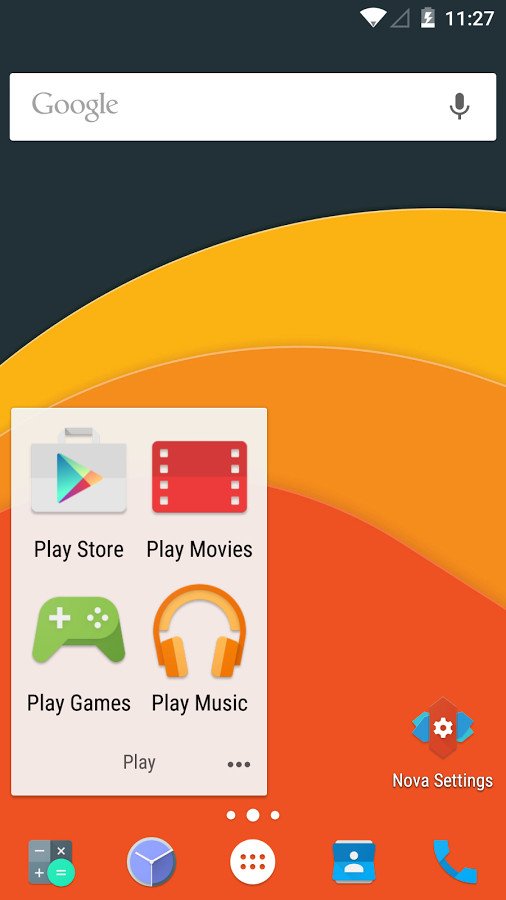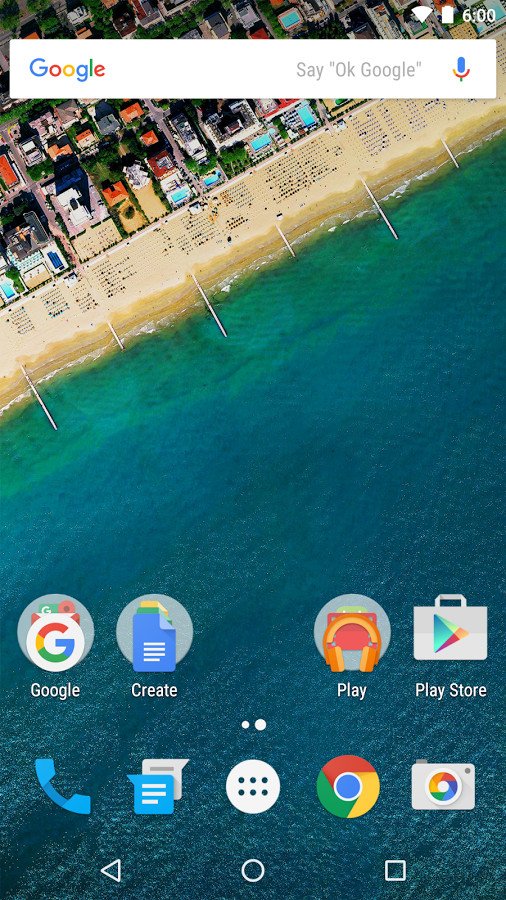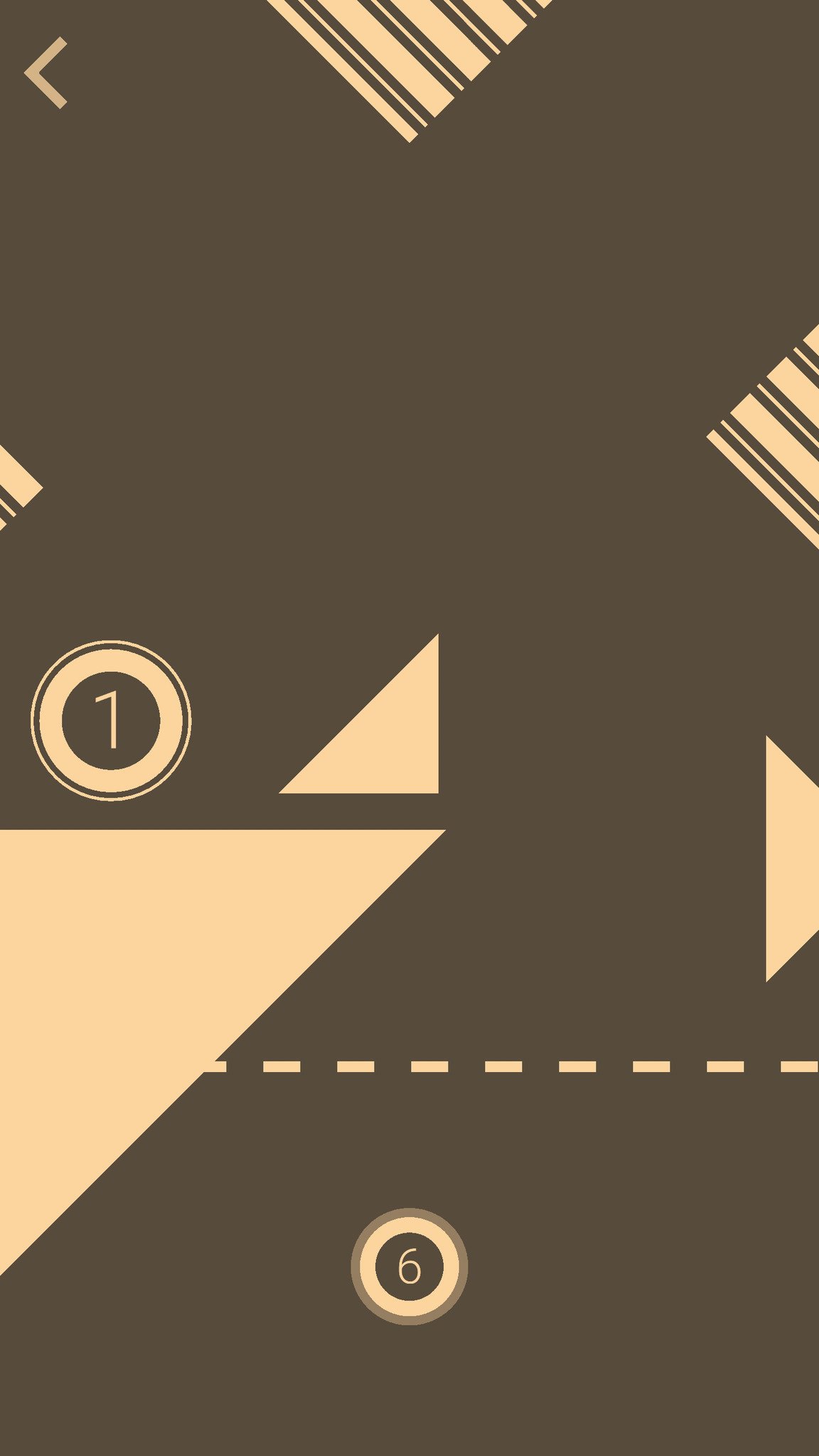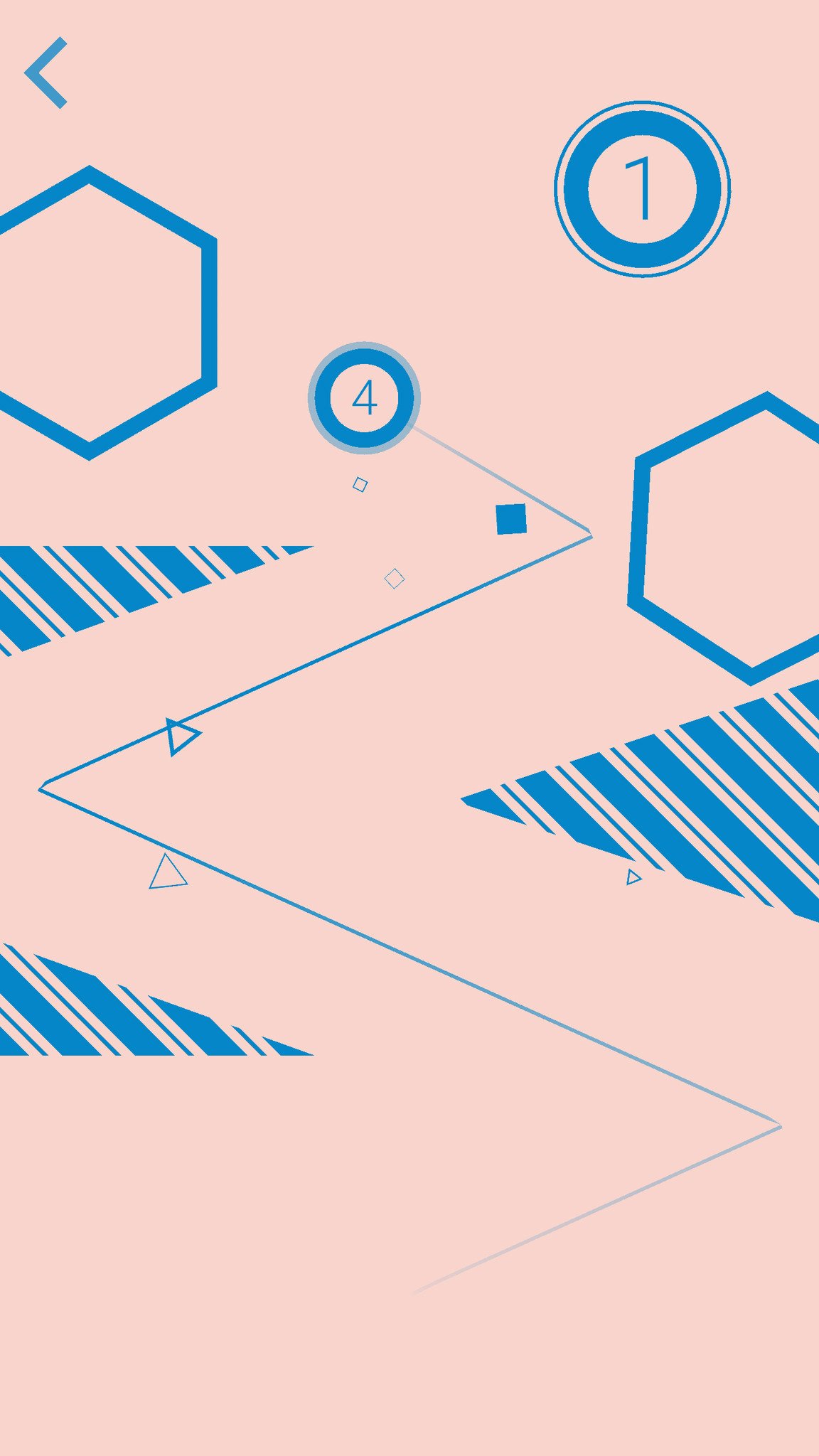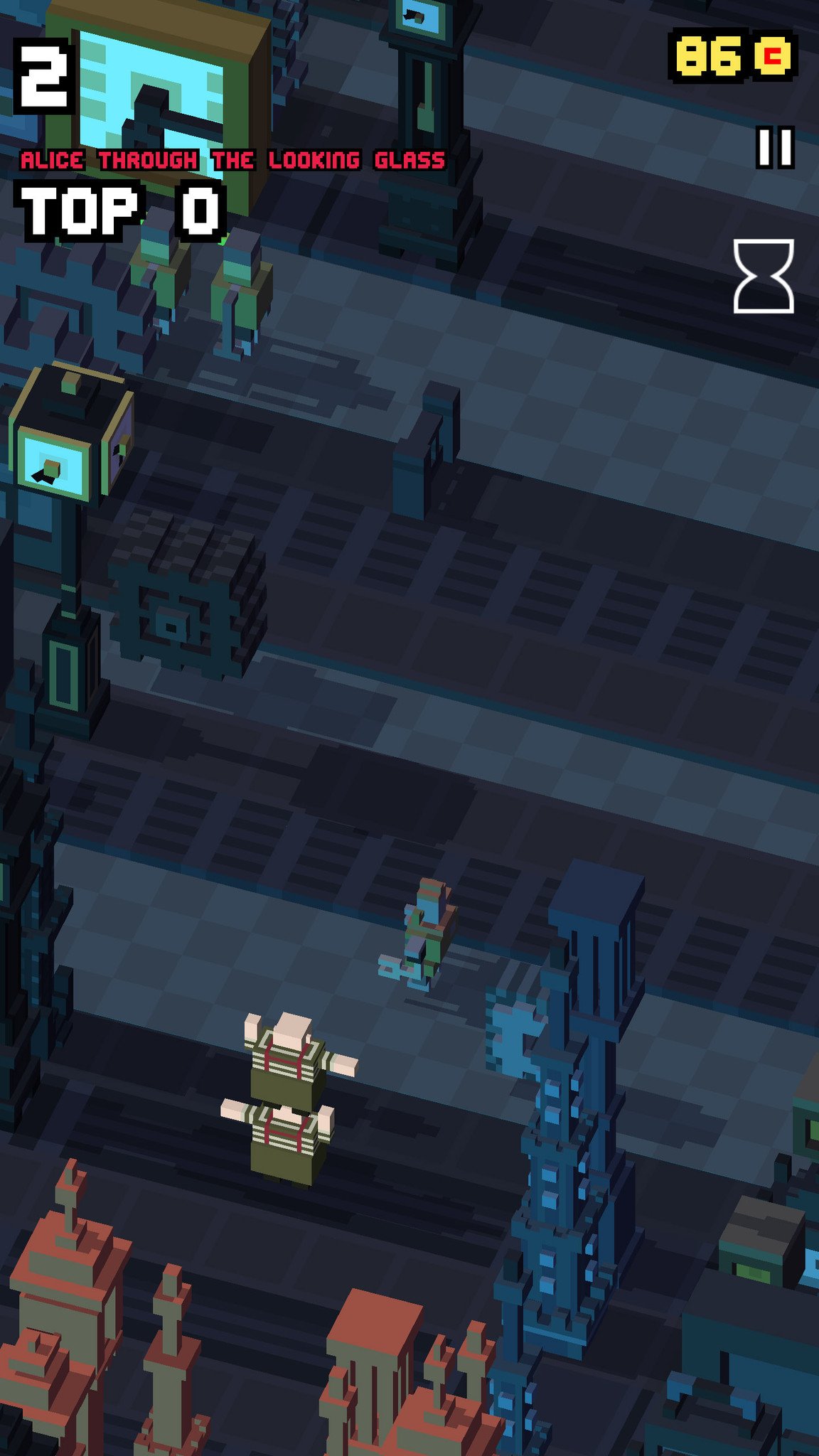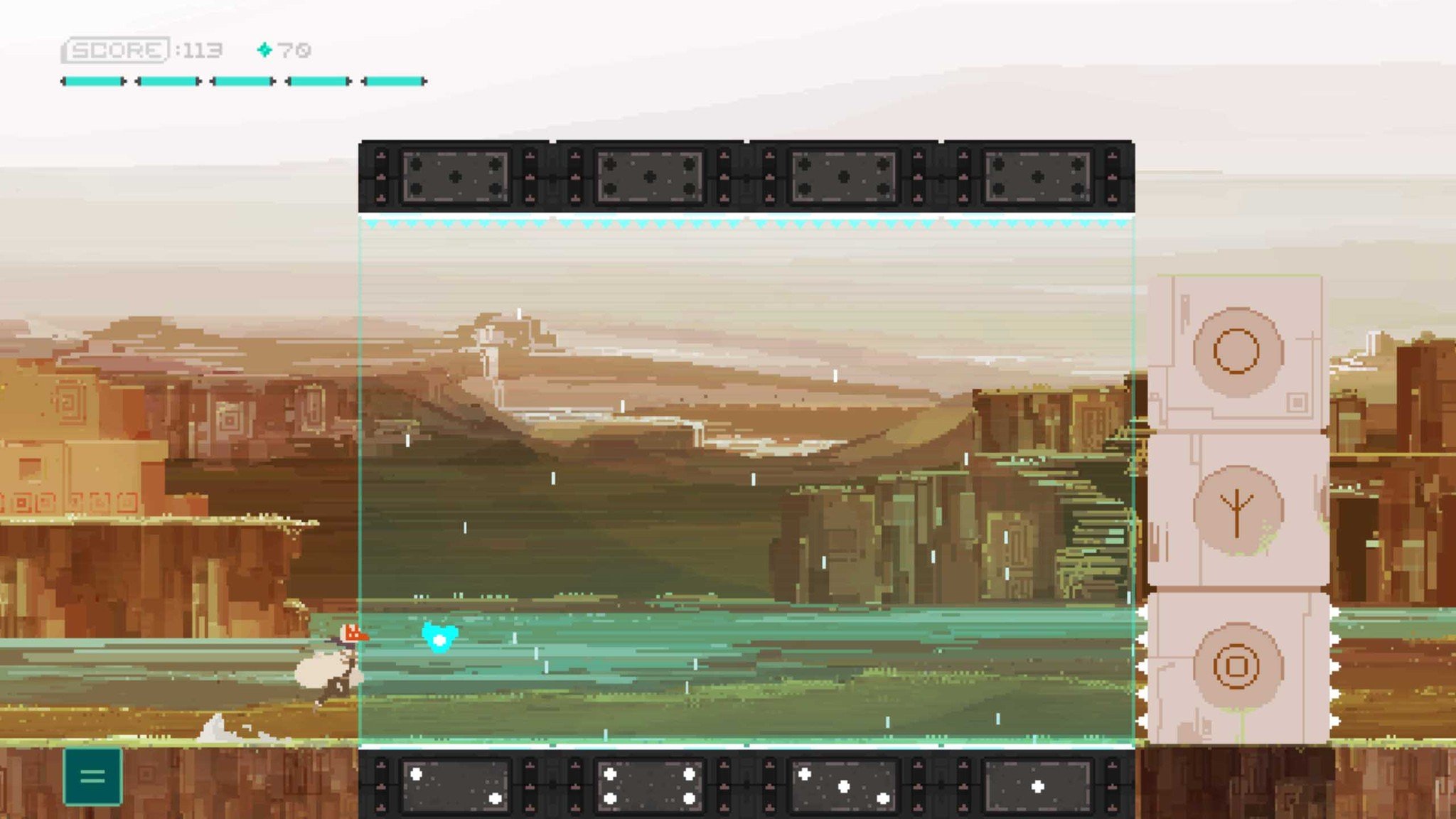Swype is to SwiftKey as GM is to Ford. Both are established, respected, feature-rich keyboards. Swype allows you to swipe out words or whole sentences, and also supports typing in two languages at once, for bilingual users. Swype offers a free trial version, but the full version is only a dollar, and themes are an additional two dollars apiece.
Swype ties into Android's Accessibility features for TalkBack and Explore By Touch, which make Swype a keyboard vision-impaired users can learn more easily on their own. Copy/Cut/Paste functions are embedded as gestures in Swype's keyboard, too. Swype all the things!
Bottom-line: Swype originally introduced the world to fluid, swipe-based typing, and is still a quality keyboard for Android.
One more thing: Swype is great for sports fans, offering offers themes, including Major League Soccer themes.